AutoCAD Overview
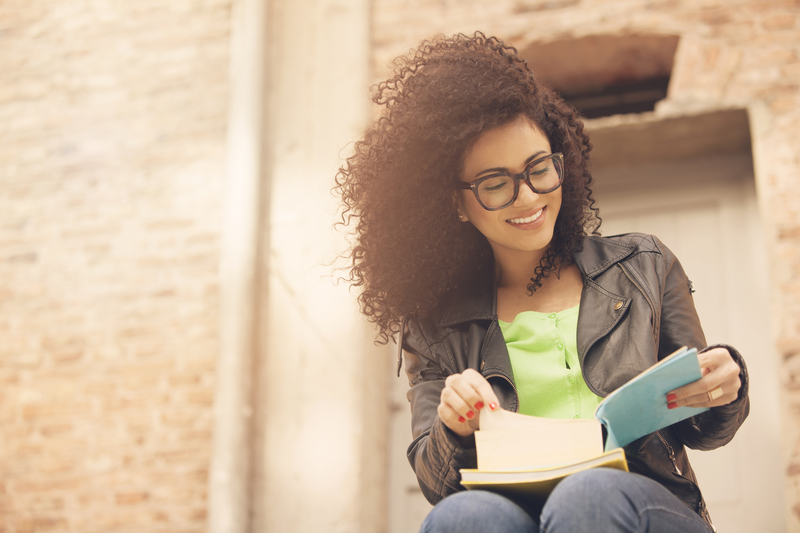 AutoCAD is the most popular and widely-used commercial computer-aided design (CAD) and drafting software application. It was first released in December 1982 as a desktop app running on microcomputers. It comes in a variety of different versions for different applications, and has undergone a number of updates since. AutoCAD is used across a wide range of industries, by architects, project managers, engineers, graphic designers, and many other professionals. It is a highly-accepted design and drafting application, used in nearly all professional settings, and it is available for use with both PC and Mac operating systems.
AutoCAD is the most popular and widely-used commercial computer-aided design (CAD) and drafting software application. It was first released in December 1982 as a desktop app running on microcomputers. It comes in a variety of different versions for different applications, and has undergone a number of updates since. AutoCAD is used across a wide range of industries, by architects, project managers, engineers, graphic designers, and many other professionals. It is a highly-accepted design and drafting application, used in nearly all professional settings, and it is available for use with both PC and Mac operating systems.
One version, AutoCAD Architecture (formerly Architectural Desktop) permits architectural designers to draw 3D objects, such as walls, doors and windows, with more complex data associated with them rather than simple objects, such as lines and circles. The data can be programmed to represent specific architectural products sold in the construction industry, or extracted into a data file for pricing, materials estimation, and other values related to the objects represented.
Additional tools generate standard 2D drawings, such as elevations and sections, from a 3D architectural model. Similarly, Civil Design, Civil Design 3D, and Civil Design Professional support data-specific objects, facilitating easy civil engineering calculations and representations. Some versions integrate with new 3-D printing services to create 3-D models.
Parliament AutoCAD tutors can assist the newcomer to quickly familiarize them with basic AutoCAD concepts such as simple 2 and 3 dimension plans. Parliament AutoCAD tutors can help give you a distinct competitive edge in the workplace.
Parliament AutoCAD Tutoring Program offers:
- A solid introduction to the basics and arrangement of structural presentations; this includes assistance with actual projects, in order to better understand the application in actual work contexts.
- A rigorous approach to learning the entire gamut of AutoCAD operations. Parliament AutoCAD Tutors can show students how to best make dynamic use of AutoCAD; including shortcuts and countless labor-saving tips that even experienced users will appreciate.
What is the Test Content?
The GED test is a battery of four tests, Math - Quantitative & algebraic problem solving, Science - Life science, physical science, earth and space science. Social Studies - Civics and government, U.S. history, economics, geography and the world, and Reasoning through Language Arts - Ability to read closely, write clearly, and edit and understand written text.
The time allotted for each test is Math - 115 minutes, Science - 90 minutes, Social Studies - 70 minutes, and Reasoning through Language Arts - 150 minutes.
The GED test is made up of the following types of questions - Multiple choice, Drag and drop, Hot spot (select an area), Fill in the blank, short and longer written answers.
Contact Us & Enroll Now
To learn more, speak to a Parliament Academic Advisor, submit an Inquiry Form or use our registration forms to enroll online and meet a Parliament AutoCADTutor today.













